Billing
We believe billing should never be a blocker to using our tools. We aim to meet our customers where they are. Whether that means flexible payment methods, enterprise invoicing, or custom terms. If you’re building with Flutter, we want to make it as easy as possible to build with Shorebird too.
Payment Provider - Stripe
Section titled “Payment Provider - Stripe”Shorebird uses Stripe for all billing and payments. We accept any payment method that Stripe supports. You can view more details in Stripe’s Supported Payment Methods documentation.
Billing Email
Section titled “Billing Email”Invoices are sent at the end of each billing period by Stripe. Since they are sent by Stripe, they do not use your Shorebird account email, but rather the email associated with your Stripe account. In most cases these emails are the same, but you can change them to be different.
If you’d like invoices sent to a different email address than the one use you log in,, you can change this in Stripe:
- Navigate to your “Account” panel within Shorebird.
- Click on the drop-down menu on the right side.
- Select “View Billing Portal”
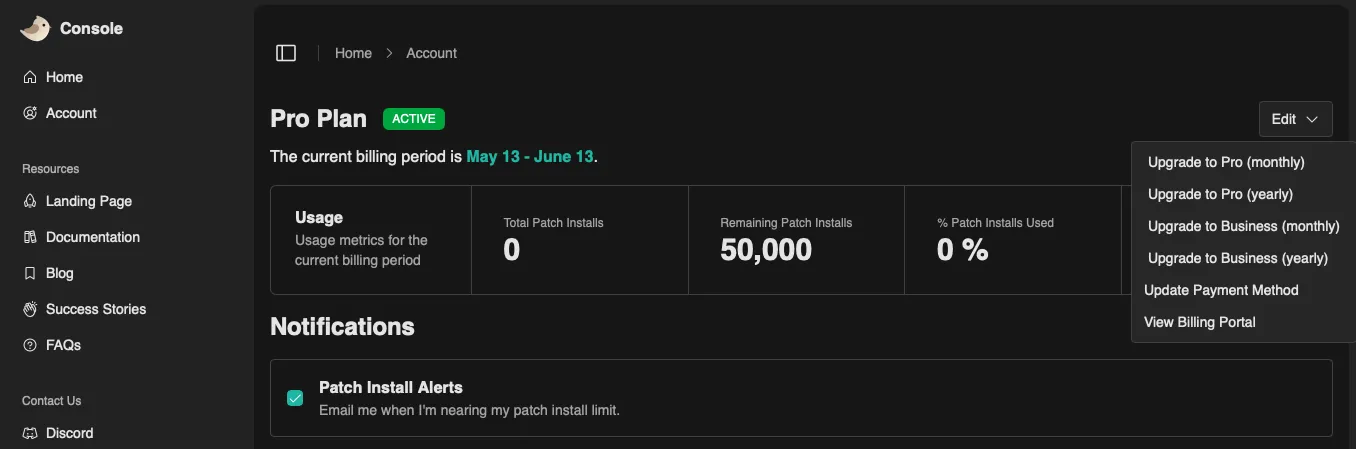
This will open Stripe’s billing portal, where you can update your Stripe email, which is where invoices are sent.
Available Plans
Section titled “Available Plans”We provide flexible options to accommodate every team and product, weather it’s an indie/hobby project or a globally launched enterprise application. See our pricing page for more information.
Most customers can easily get started with our self service Pro and Business plans. If you need invoice billing, alternative payment methods, custom contract/procurement process, or support for more then 2.5 million patches per month please reach out to us regarding an Enterprise Plans.
Organizations & Billing
Section titled “Organizations & Billing”Billing is tied to the organizations owner’s account, not to individual organizations. When you create an organization, it inherits its plan from your subscription. This means a single account can own multiple organizations and each organization will share the owner’s plan.
For more information on how organizations and ownership work, see Organizations.
How We Bill
Section titled “How We Bill”We have different billing models based on the features you enable for each of our products.
Code Push
Section titled “Code Push”Shorebird charges based on successful patch installs. A “patch install” is a successful update applied on a customer’s device.
- Patch installs are only billed upon successful download and application of a patch.
- Users always skip to the latest patch. If you send two patches before a user updates, you’re only billed for one patch install for that user.
- You are not charged if the user never launches the patched application.
You can view your current patch installs in your accounts page on the Shorebird Console. These numbers are updated hourly.
Overage Billing
Section titled “Overage Billing”For our monthly plans, we offer optional overage billing. This is turned off by default.
Customers can control their spending limits in the Shorebird Console. Your spending limit defaults to the price of your plan. We’ll notify you via email once when you’re close to your limit, and again when you’ve reached your limit.
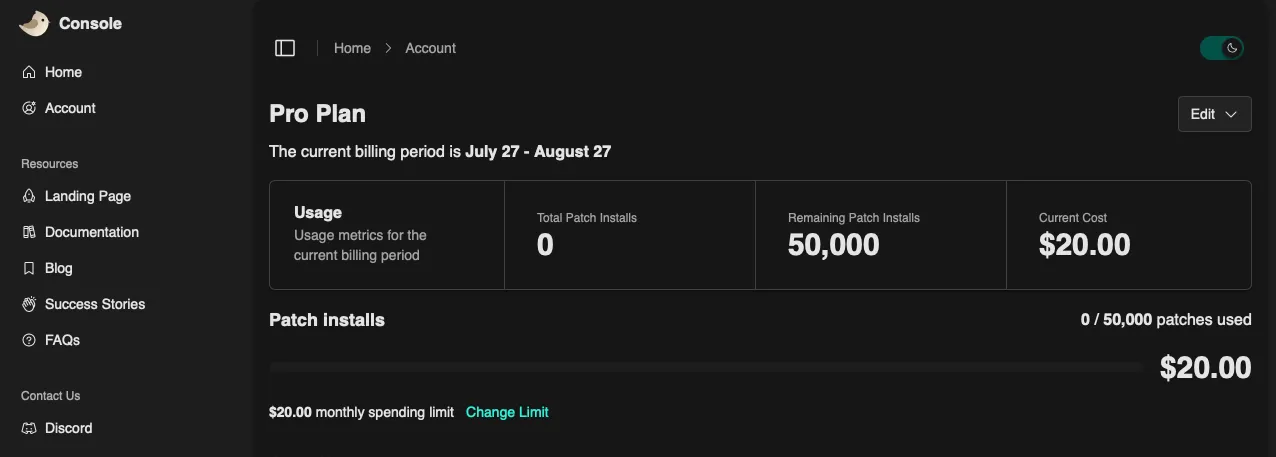
Clicking the “Change Limit” button let’s you set a new spending limit and see the corresponding number of patches available for your billing cycle.
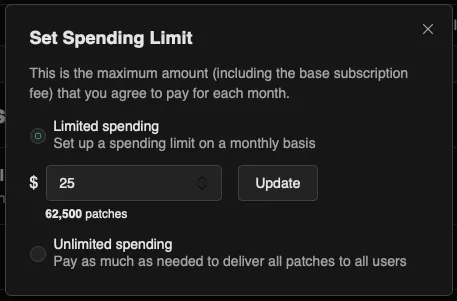
Overage charges appear on the next month’s invoice.
Example
Section titled “Example”If you purchase a Pro plan (which includes 50,000 patch installs) and use 100,000 patches every month:
- You’ll be billed $20 at the time of purchase (Month 1)
- At the start of each subsequent month, you’ll will be billed for the 50,000 patch installs for that month, plus the 50,000 overages from the previous month, for a total of $40.
We are currently working on this and will update this page as our pricing solidifies.