Delete Account
Canceling your subscription
Section titled “Canceling your subscription”To cancel your subscription, navigate to the Account page on the Shorebird console, select the “Edit” dropdown, and click “Cancel Subscription”.
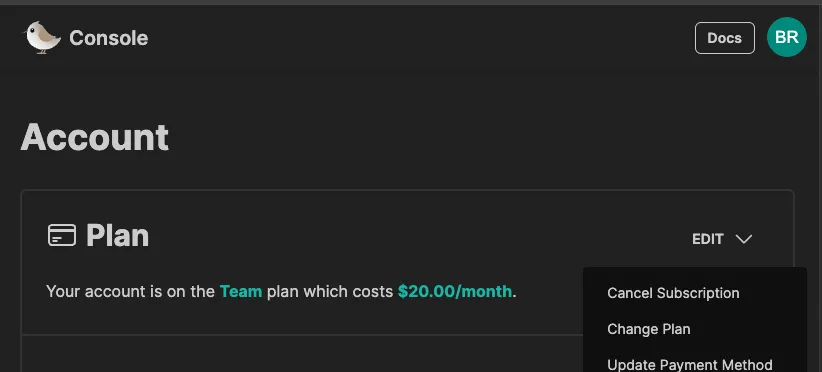
This will take you to a Stripe page that will allow you to cancel your subscription. After cancelling, your access (and updates for your users) will continue until the end of the current billing period. After this, Shorebird will no longer send updates to your apps. Your apps will continue to function normally.
Deleting your account
Section titled “Deleting your account”To delete your account, email us at contact@shorebird.dev. We’ll be happy to help.